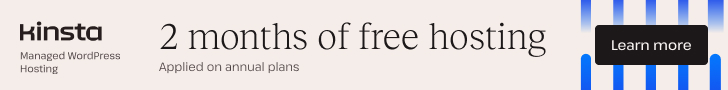Most developers use Git and GitHub and some use the SVN for managing projects.
Both are version control systems.
In this article, you are going to see the similar commands of Git vs SVN to manage the projects.
The table of Git vs SVN commands:
| Description | GIT Command | SVN Command |
|---|---|---|
| Copy a repository | git clone | svn checkout |
| Record changes to file history | git commit | svn commit |
| View commit details | git show | svn cat |
| Confirm status | git status | svn status |
| Check differences | git diff | svn diff |
| Check log | git log | svn log |
| Addition | git add | svn add |
| Move | git mv | svn mv |
| Delete | git rm | svn rm |
| Cancel change | git checkout | svn revert1 |
| Cancel change | git reset | svn revert1 |
| Make a branch | git branch | svn copy2 |
| Switch branch | git checkout | svn switch |
| Merge | git merge | svn merge |
| Create a tag | git tag | svn copy2 |
| Update | git pull | svn update |
| Update | git fetch | svn update |
| It is reflected on the remote | git push | svn commit |
| Ignore file list | .gitignore | .svnignore |
Frequently Asked Questions Frequently Asked Questions
Below is the list of frequently asked questions.
Which is the command to clone the repository in GitHub? Which is the command to clone the repository in GitHub?
The git clone command allows us to clone the GitHub repository.
How do we clone the repository in SVN? How do we clone the repository in SVN?
In SVN we use the svn checkout command.
Which command do we use in GitHub to record the changes? Which command do we use in GitHub to record the changes?
The git commit allows us to record or store the change in the history so we can use it whenever we want.
How do we commit changes in SVN? How do we commit changes in SVN?
The svn commit allows us to commit the changes in SVN.