Before the start, I’d want to share some thoughts behind building the Bhari theme. In January 2017, I have started contributing WordPress by reviewing themes from https://themes.trac.wordpress.org/report. I have reviewed all the possible themes in my available time. Check out my reviewed themes.
Why to review the WordPress theme?
IMO, Answer is simple. To get involved in a BIG open source project and to improve the knowledge of Theme development.
In a review process, I have learned a lot of new stuff. You can also start reviewing the WordPress theme to improve your coding standards. To get started please read the article become a reviewer.
Okay. Let’s back to the track.
Finally, Bhari Theme Approved!
In 5 Feb 2017, I have started developing the WordPress Bhari theme. I have used _s theme while building my first theme. Here is the first commit on Github .
In a development, I have spent almost 1 month and finally on 30 March 2017, my theme Bhari was live on wp.org (approved by ). I want to say thanks for the guys @pratikchaskar19, @_nikchavan and @swapnildhanrale who support me.
What after theme Approve?
After Bhari theme approve I have created a website https://bharidoc.wordpress.com/ for documenting the theme. I have kept the development on Bhari on Github repository. And tried to provide all the possible information to keep this open source project up to date.
I have created all the possible things for Bhari theme as blow:
- Introduction Page
- Created Useful Articles
- Common Customization Questions
- Debugging for Developers
- Theme Features
- List of all the Hooks (Actions & Filters)
- Screenshots of All the Pages (Single, Archive and Special Pages)
- Theme Customizer Options
- Translation Ready
- Video Tutorials
Here I have highlighted the Translation Ready, Because I want to just share the Journey behind translating the Bhari theme.
And, Journy Biguns..
WordPress uses the plugin GlotPress for translations (Internally It use the gettext). WordPress provides a website https://translate.wordpress.org/ to translate any WordPress Theme/Plugin or Core Versions too.
Below is the list of categories:
Screenshot for reference: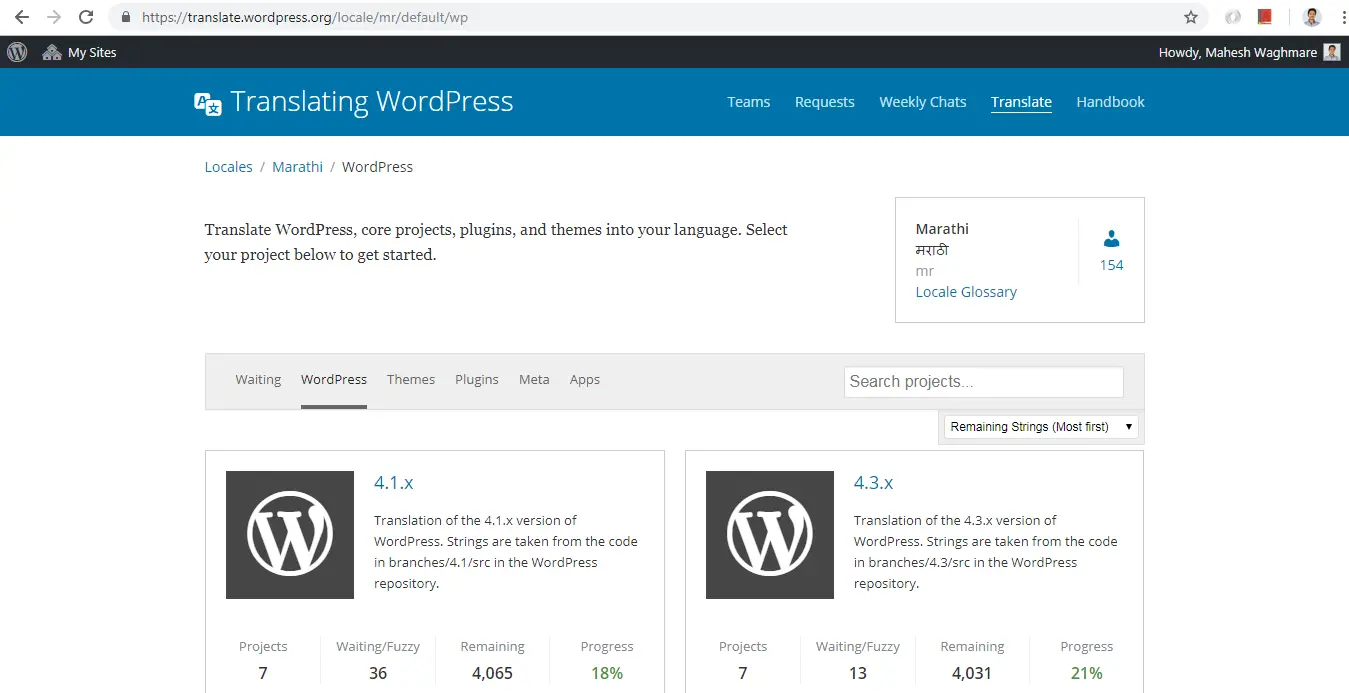
URL: https://translate.wordpress.org/locale/mr/default/wpFrom these categories, We can choose any project. In this article, I’m sharing you How I translated the Bhari theme. So, I have chosen category Themes and selected Bhari like below screenshot: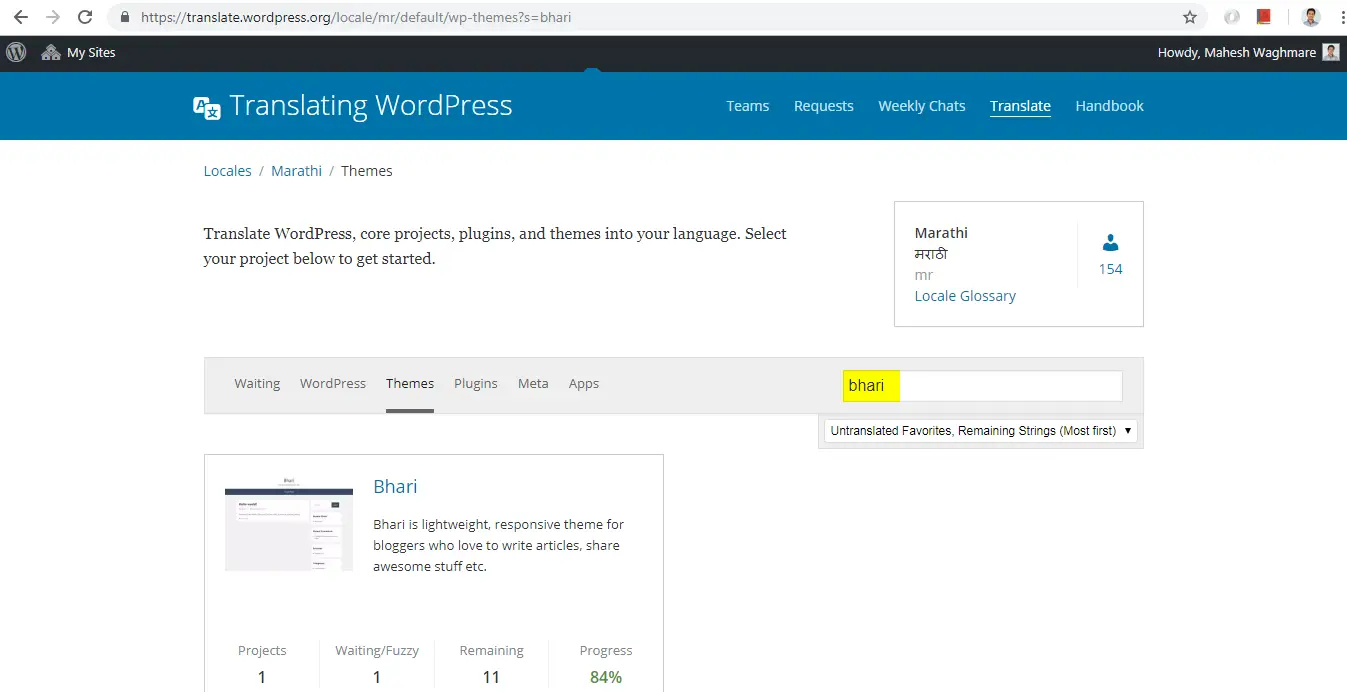
URL: https://translate.wordpress.org/locale/mr/default/wp-themes?s=bhariI’m from Maharashtra, India. My language is Marathi (?????). So, I have selected the Marathi language to translate Bhari Theme.
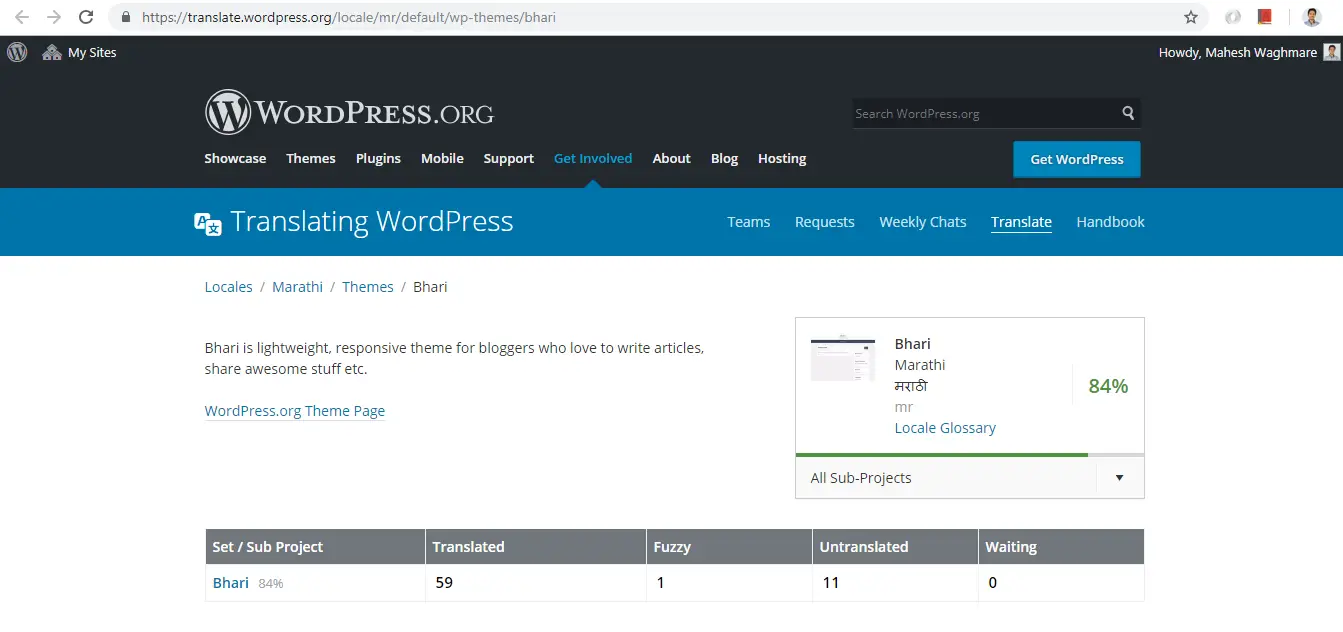
Here is the translation page of Bhari Theme for the Marathi Language.
The translation process of WordPress is very simple.
- Just login/register to https://translate.wordpress.org
- Select Language and Project
- Translate the available strings.
Please check the quick short video in which I have to translate the string.


