WordPress 5.5 Release comes with amazing features including Auto-update, Sitemaps, Lazy-loading images, block directory, and more…
We are going to see:
Release Release
WordPress 5.5 version release date is scheduled on 11 August 2020.
Features Features
Auto-update Auto-update
Security is one of the major concern for any website. WordPress Theme and Plugin developers constantly releasing updated which are including security updates too.
When any security update release then, its website owner or maintainer responsibility to update the theme, plugin or WordPress core themselves to avoid security issues.
In WordPress 5.5, WordPress core itself is configured to automatically update when any new minor versions available.
The auto update feature is not enabled by default for themes and plugins.
// Enable the auto update for Themes. wp_is_auto_update_enabled_for_type( 'theme' ); // Enable the auto-update for Plugins. wp_is_auto_update_enabled_for_type( 'plugin' );
We can disable the auto update with plugins_auto_update_enabled and themes_auto_update_enabled filters. E.g.
// Disable the plugins auto-update. add_filter( 'plugins_auto_update_enabled', '__return_false' ); // Disable the themes auto-update. add_filter( 'themes_auto_update_enabled', '__return_false' );
We can also change the markup of auto update with below filters.
- plugin_auto_update_setting_html
- theme_auto_update_setting_html
Filtering the emails Filtering the emails
Using the auto_plugin_theme_update_email hook, the recipient, subject, headers, and email content can be filtered to adjust a site’s needs.
<?php
if( ! function_exists( 'prefix_set_autoupdate_notification_email' ) ) :
function prefix_set_autoupdate_notification_email( $email, $type, $successful_updates, $failed_updates ) {
// Change email.
$email['to'] = 'mwaghmare7@gmail.com';
// Change email subject.
if ( 'fail' === $type ) {
$email['subject'] = __( 'WARNING! Auto Update Failed!', 'prefix' );
} else if ( 'success' === $type ) {
$email['subject'] = __( 'INFO! Auto Update Success!', 'prefix' );
}
return $email;
}
add_filter( 'auto_plugin_theme_update_email', 'prefix_set_autoupdate_notification_email', 10, 4 );
endif;
Disable the email notifications with auto_plugin_update_send_email and auto_theme_update_send_email filters.
// Disable auto-update email notifications for plugins. add_filter( 'auto_plugin_update_send_email', '__return_false' ); // Disable auto-update email notifications for themes. add_filter( 'auto_theme_update_send_email', '__return_false' );
Theme Auto Update Theme Auto Update
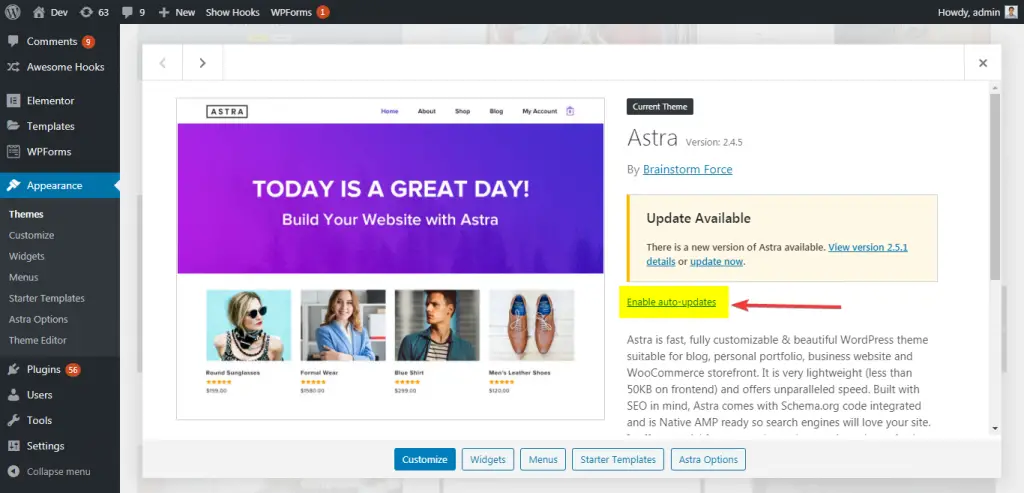
Plugin Auto Update Plugin Auto Update
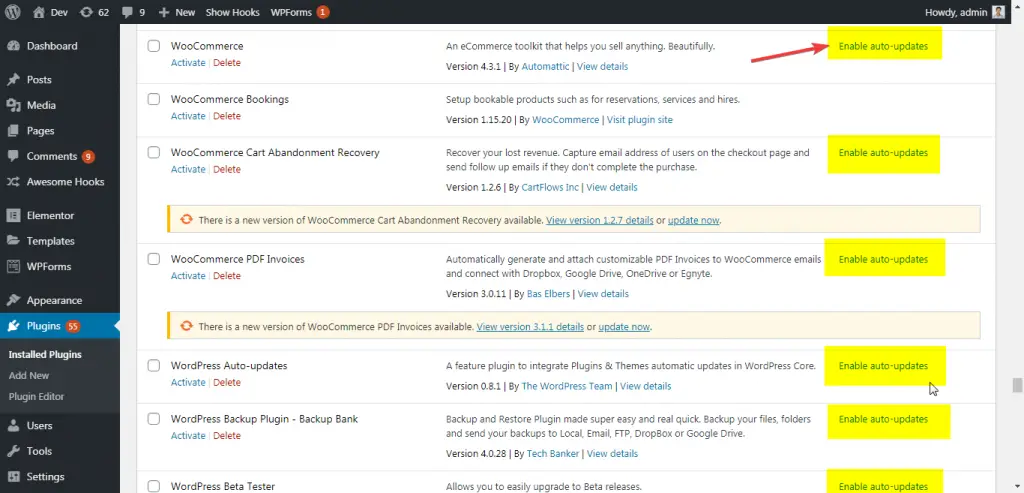
Theme Supports Theme Supports
navigation-widgets navigation-widgets
In WordPress 5.5, Theme developer can enable the accessibility support for links which are included into the <ul> list.
We can see the links in the <li> in below WordPress widgets.
- Navigation menu
- Archives
- Categories
- Pages
- Recent posts
- Recent comments
- Meta
- RSS
To add this support we can use function add_theme_support(). E.g.
add_theme_support( 'html5', array( 'navigation-widgets' ) );
Below is the example of how this feature affect into the Archive widget HTML markup.
<ul>
<li><a href="https://maheshwaghmare.com/2020/08/">August 2020</a></li>
<li><a href="https://maheshwaghmare.com/2020/07/">July 2020</a></li>
</ul>
After adding navigation-widgets support:
<nav role="navigation" aria-label="Archives">
<ul>
<li><a href="https://maheshwaghmare.com/2020/08/">August 2020</a></li>
<li><a href="https://maheshwaghmare.com/2020/07/">July 2019</a></li>
</ul>
</nav>
Customize Customize
The anchor tag is removed from the get_custom_logo() or the_custom_logo(). So, If any theme developer writes the CSS with anchor tag selector like a.custom-logo-link then this does not work after WordPress 5.5 release.
There are 180+ themes are available on WordPress repository. The source of these result is from https://wpdirectory.net/
The filter is available to get_custom_logo_image_attributes. Read more at themes changes related to get_custom_logo in WordPress 5.5
Sitemaps Sitemaps
Lazy-loading images Lazy-loading images
REST API REST API
REST API changes in WordPress 5.5
Register theme feature API
New XML Sitemaps Functionality in WordPress 5.5
New esc_xml() function in WordPress 5.5
Themes field guide: WordPress 5.5
Block Editor Block Editor
The block editor is available in WordPress core since WordPress 5.0. The Gutenberg version 8.5 is included in the WordPress 5.5 release.
Gutenberg version 8.5 contain features:
- Inline image editing – Crop, rotate, and zoom photos inline right from image blocks.
- Block patterns – Building elaborate pages can be a breeze with new block patterns. Several are included by default.
- Device previews – See how your content will look to users on many different screen sizes.
- End block overwhelm. The new block inserter panel displays streamlined categories and collections. As a bonus, it supports patterns and integrates with the new block directory right out of the box.
- Discover, install, and insert third-party blocks from your editor using the new block directory.
- Add backgrounds and gradients to more kinds of blocks, like groups, columns, media & text
- Support for more types of measurements — not just pixels. Choose ems, rems, percentages, vh, vw, and more! Plus, adjust line heights while typing, turning writing, and typesetting into the seamless act.
See all the features for each Gutenberg release in release posts: 7.5, 7.6, 7.7, 7.8, 7.9, 8.0, 8.1, 8.2, 8.3, 8.4, and 8.5.


