We learn how to install the WP CLI. Now, Let’s create a simple WP CLI hello world program.
We are going to create a new plugin that contains the WP CLI hello world program.
Note: In this post, I’m focusing only on the main concepts. So, Not making the translation ready strings, not doing sanitization & escaping, also not adding class/function documentation, etc. Because I think beginners will not confuse the code.
E.g. For a beginner the code echo 'Hello'; is more understandable than esc_html_e( 'Hello', 'textdomain' );.
Create Empty Plugin Create Empty Plugin
- Create a new folder
wordpress-examplesinto plugins directory/wp-content/plugins/ - Create a file
wordpress-examples.phpand add the below code into it.
<?php /** Plugin Name: WordPress Examples */
- Now you can see our WordPress Examples plugin exists into the plugins list.

Now, Activate the plugin.

Register WP CLI Command Register WP CLI Command
Register PHP class WordPress_Examples_WP_CLI e.g.
if ( ! class_exists( 'WordPress_Examples_WP_CLI' ) && class_exists( 'WP_CLI_Command' ) ) :
class WordPress_Examples_WP_CLI extends WP_CLI_Command {
}
endif;
Here,
We have registered a new class WordPress_Examples_WP_CLI and extend it with WP_CLI_Command.
Add Example Command Add Example Command
Now let’s register the examples. E.g.
WP_CLI::add_command( 'examples', 'WordPress_Examples_WP_CLI' );
Here,
We have used the function WP_CLI::add_command() to register our examples command.
The function WP_CLI::add_command() accepts 2 parameters. First paramter is the command name. Which is examples in our case.
And second is a callback class which is WordPress_Examples_WP_CLI
Add hello_world sub command Add hello_world sub command
public function hello_world( $args, $assoc_args ) {
}
Here,
We have added a function hello_world() with two parameters.
$argscontain the arguments.$assoc_argscontain the associate arguments.
We will learn more about these arguments in upcoming articles.
NOTE: that we have set the function scope as public. Any function within the WP CLI class considers as a subcommand.
In class WordPress_Examples_WP_CLI If we add another function with public scope then it is considered as a subcommand.
Echo/Print String Echo/Print String
WP_CLI::line('Hello World');
Here,
We have used the function WP_CLI::line() to print the string Hello World.
Testing Testing
Open command prompt/terminal. Go to your WordPress setup. I have set up WordPress in D:\xampp\htdocs\dev.test\
So, Execute the below commands:
cd D:\xampp\htdocs\dev.testwp examples hello_world
You can see the output something like below:
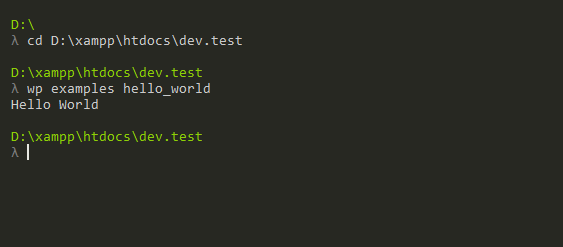
Here,
cd D:\xampp\htdocs\dev.test– navigate to our WordPress setup.wp examples hello_world– execute the command.
Complete Code Complete Code
if ( ! class_exists( 'WordPress_Examples_WP_CLI' ) && class_exists( 'WP_CLI_Command' ) ) :
class WordPress_Examples_WP_CLI extends WP_CLI_Command {
public function hello_world( $args, $assoc_args ) {
WP_CLI::line('Hello World');
}
}
WP_CLI::add_command( 'examples', 'WordPress_Examples_WP_CLI' );
endif;
Understand Some Functions Understand Some Functions
WP_CLI::line()– Print the message on the command prompt.WP_CLI::error()– Print the message and terminate the execution of the CLI command.
Let’s see it with the below example:
public function hello_world( $args, $assoc_args ) {
// Simple message.
WP_CLI::line( 'Hello' );
// Error print here.
WP_CLI::error( 'Testing the Error!' );
// This not print due to above error message.
WP_CLI::line( 'World' );
}
Now, If we execute the command then the output is as below:
? wp examples hello_world Hello Error: Testing the Error!
Here, the string World did not print because of the function WP_CLI::error() print the message and terminate the window.
Github Repository Github Repository
You can also see the code with a well-written format on Github Repository WordPress Examples.
Create a first WP CLI Hello World Program in WordPress
Tweet


