The JSONVue is a chrome extension.
It formats the output of the Rest API endpoints.
You are going to see:
The browser show Rest API data The browser show Rest API data
By default, the browser shows the Rest API data in a non-readable format.
E.g.
Below is the sample Rest API endpoint of my website:
https://maheshwaghmare.com/wp-json/wp/v2/posts/
By visiting this URL, You’ll see all the posts as:
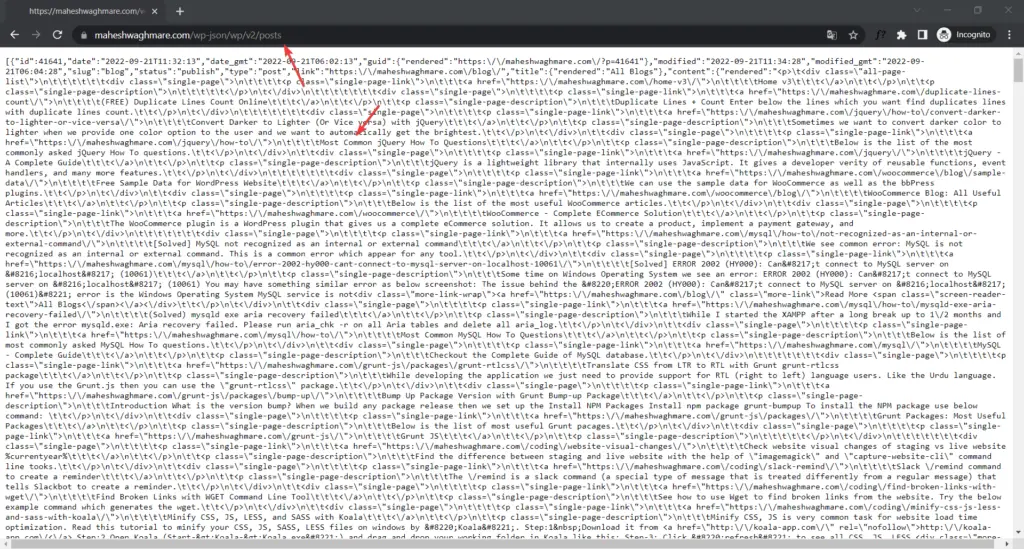
Here,
You may confuse about what these data look like.
It is not readable which makes no sense.
The JSONVue chrome extension solves this issue very well.
Install JSONVue Chrome Extension Install JSONVue Chrome Extension
Follow the below steps:
- Step 1: Go to Chrome Web Store
- Step 2: Search for JSONVue
Or, Visit: https://chrome.google.com/webstore/detail/jsonvue/chklaanhfefbnpoihckbnefhakgolnmc - Step 3: Click on Add
The JSONVue is automatically installed in your Chrome browser.
Use JSONVue Chrome Extension Use JSONVue Chrome Extension
After installing the extension, You’ll see it in your extension list.
Make sure it is active as:
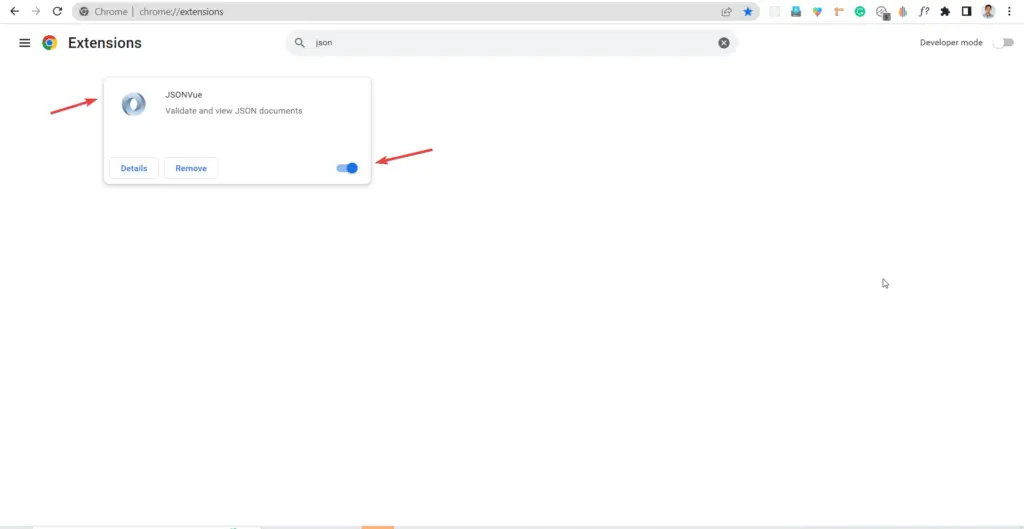
After installing and activating the extension, just refresh the page.
You’ll see the formatted JSON output as:
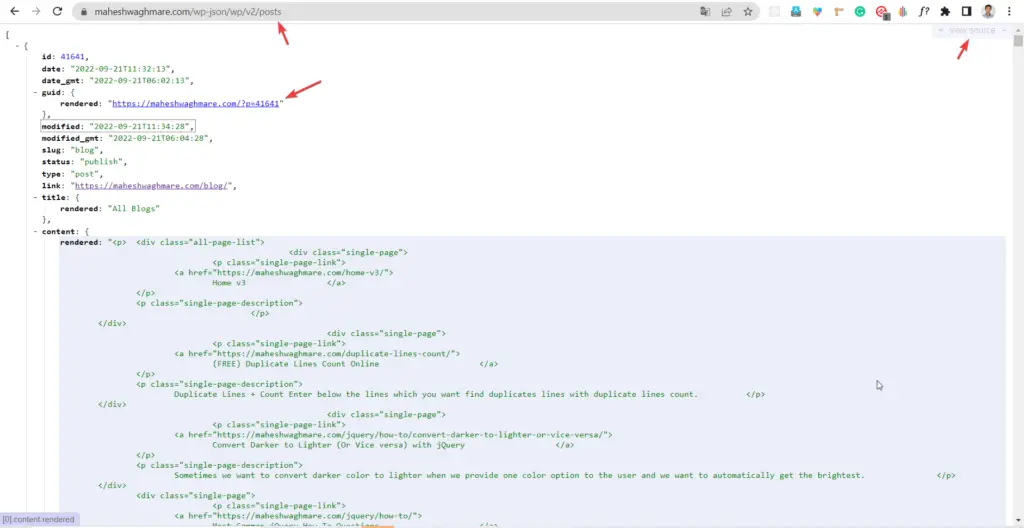
Interested in Rest API endpoints Interested in Rest API endpoints
See the list of all WordPress Rest API endpoints.


