VS Code is a open source editor which is most famous in developers. In this article we are going to see how to set the default terminal in VS Code editor.
In this article, I’m going to set the Git Bash as a default VS Code terminal.
First you want to install and activate the Git Bash.
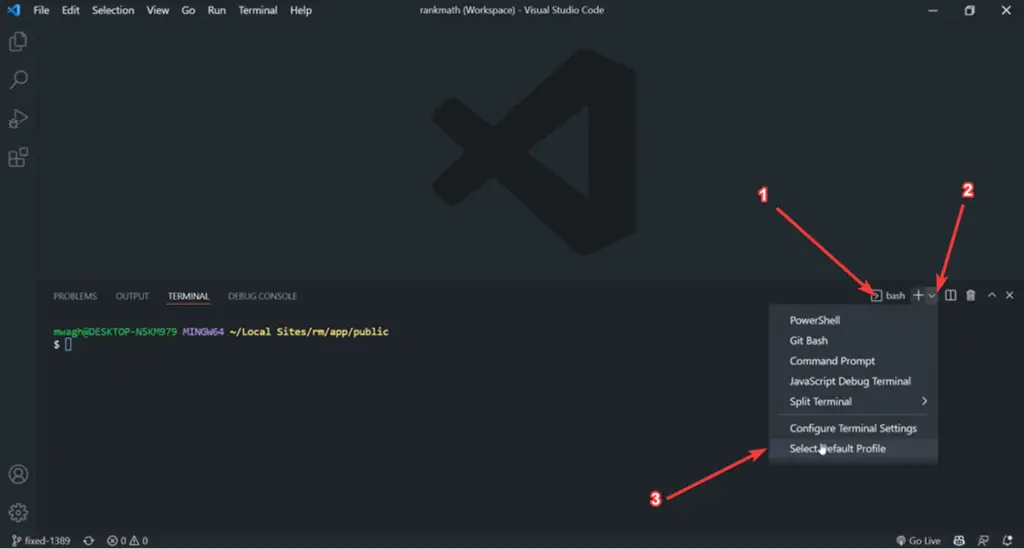
Then, Select your preferred terminal. I’m selecting the Git Bash.
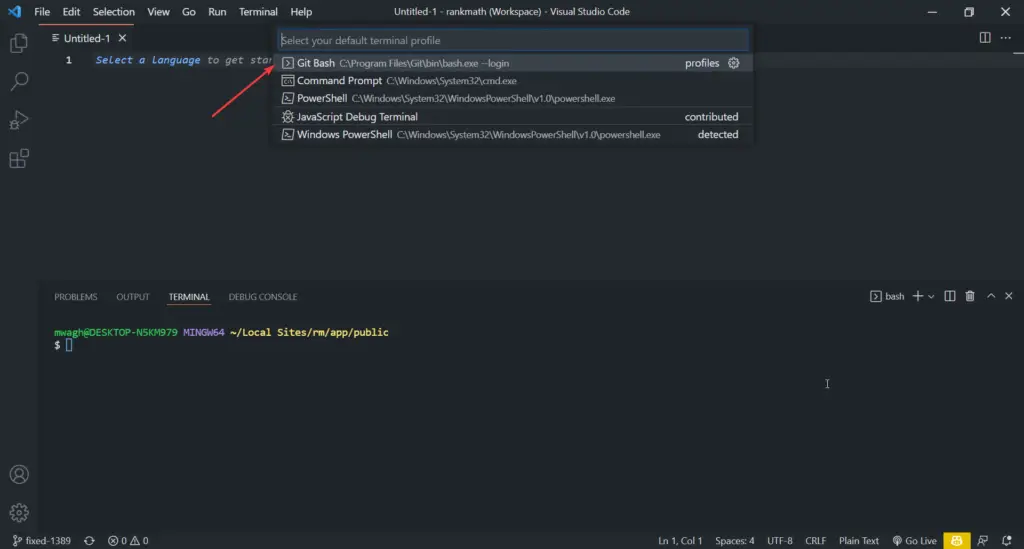
If you open the settings.json file then you can see something below setting:
"terminal.integrated.defaultProfile.windows": "Git Bash",
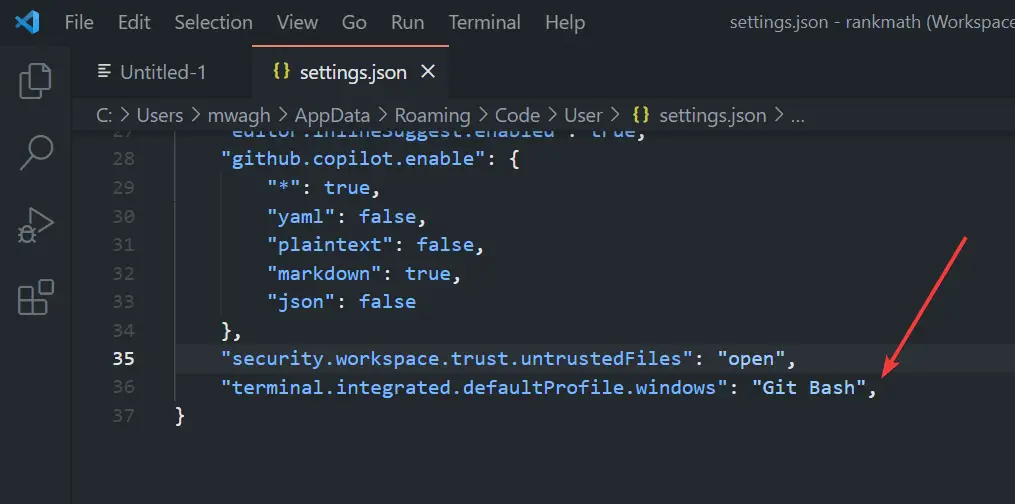
Also, See below short video for reference:


